Audio editing software can be expensive and difficult to use. That's why we scoured the web to compile the 14 best free audio editing apps, for your creative — and frugal — pleasure. Programs range from Digital Audio Workstations (DAWs) to audio cutters, normalizers and file-converters.
1. Acoustica Basic Edition (http://goo.gl/hjW1Gq)
Acoustica is a beautifully designed, comprehensive audio editor built for recording, editing, mixing, mastering and batch-processing.
Most of the features are available with the free edition, but the multitrack editing, offline analytics tools, certain audio effects and audio restoration funcations are behind a paywall.
The Standard version costs $39.90; the Premium is $119.90. Click here for a full list of features and their respective prices.
2. Audacity (http://goo.gl/39lx9U)
Audacity is a great open-source audio recording and editing program compatible with most operating systems. The software lets you record live audio through a mixer or microphone; you can also import MP3, WAV, AIFF and OGG file formats -- then, digitize previous recordings, edit them and export.
It comes with an array of effects, from Equalization to Bass Boost, and lets you remove superfluous background noise. There are keyboard shortcuts to optimize your workflow, too. And the best part? It comes with automatic crash recovery.
3. AudioTool (http://goo.gl/zBBlhQ)
AudioTool is a great beat-making app, similar to GarageBand. It has a simple, visually pleasing interface, and lets you create complex audio arrangements with more than 14 effects.
AudioTools also has a helpful Wiki page that teaches you how to perform actions; for example, how to set up your MIDI controller or use the Splitter tool. When you're finished making a beat, export the audio as an MP3 file.
Check it out in the Google Play Store.
4. Tunekitten Audio Editor (http://goo.gl/PpXMWi)
Tunekitten Audio Editor is a lightweight audio app that lets you cut tracks and apply basic effects, like fade-in and fade-out. It's non-destructive, so you can undo and redo your edits repeatedly. You can also input various file formats, including AVI, MP3, OGG and WAV files. You can't, however, record audio directly through the program.
The app is powered entirely by JavaScript, so no Flash required. However, some user reviews report problems with crashing.
5. MP3 Cutter (http://goo.gl/WvlH6t)
MP3 Cutter is an audio cutter. In other words, it helps you edit down MP3 files into small audio snippets. Once you've edited the clip, export it as an MP3, WAV or OGG file.
6. MP3Gain (http://goo.gl/5T9Cyw)
MP3Gain isn't a complete editing program, but it does provide an essential audio service. As with most normalizers, you can peak normalization, so you're not constantly adjusting the volume of tracks.
What makes it superior to other normalizers is that it also lets you statistically analyze how loudly your files sound to the human ear. It adjusts the MP3 file directly, so there's no quality lost through decoding and re-coding.
7. Audio Joiner (http://goo.gl/Vbws1P)
Audio Joiner is a great app for combining several songs onto a single track. The app lets you cross-fade tracks and adjust certain intervals. There's no limit to the number of songs you combine, and it's compatible with a number of file formats, including MP3, M4A and WAV. It runs entirely online, too, so there's no need to download anything.
8. Reaper (http://goo.gl/oOofOy)
Reaper is a compact, downloadable digital audio workstation. Using it, you can record, arrange, edit, mix, layer and render audio. It's non-destructive, so you can undo and redo edits without corrupting your file.
Reaper is compatible with almost all operating systems; however, you can only use the editor while connected to the Internet. The free trial period lasts for 30 days, but after that, it's $50 or $225, depending on the plan.
9. TwistedWave (http://goo.gl/R9HXaI)
TwistedWave lets you record audio, apply effects and convert and batch-process files. You can download it on your Mac, iPhone or iPad, and try a free trial for 30 days. After the trial, it's $79.90.
The free online version is currently in beta phase. You can run it without having to download anything. But while it's free to use, storage is limited. The site has options for purchasing additional storage space, but unfortunately, it's disabled during the beta period.
10. WavePad (http://goo.gl/2nw9Xh)
WavePad is free for non-commercial use -- something it reminds you whenever you open the program. It has a clean, modern interface and supports a wide array of file formats. It additionally has a text-to-speech module, lets you rip and burn CDs and comes with tons of editing effects and batch-processing.
11. WaveShop (http://goo.gl/0ldo6x)
WaveShop is an audio editor for Windows XP, Windows 7 and Vista. The program's claim to fame is its "bit-perfect" audio editor, which doesn't alter audio samples unless they absolutely need to be changed. When you edit a portion of a file, only that portion will be adjusted -- the rest remins unaffected.
WaveShop supports most file formats, including AAC/MP4, MP3, FLAC and OGG/Vorbis. It allows for non-destructive editing, fade-in and -out and audio file format conversion. Additionally, you'll find an extensive support page.
12. Wavosaur (http://goo.gl/Y5Mhm9)
Wavosaur is a Windows-only application that lets you record, render and mix audio. The file is extremely small, taking up only 225 KB of storage, but still boasts some of the best features for editing. You can change the bit rates of files, convert file formats, normalize and apply other edits to audio files; plus, the editing process is non-destructive, so you can easily undo and redo any changes.
It's compatible with other downloadable software additions and plugins, too.
13. Fission (http://goo.gl/uyDGBc)
Fission is a freemium app exclusively for Macs. Using it, you can crop, trim, paste and join audio files. Fission doesn't decode and re-code files, so you don't lose any quality when making adjustments. It also supports file conversion, so you can rapidly export or batch-convert files to the MP3, AAC, Apple Lossless, FLAC, AIFF, and WAV formats.
14. Nero WaveEditor (http://goo.gl/Ov5GSJ)
Nero WaveEditor is an audio processing tool for basic editing and recording. It accommodates AC3,AIF, AIFF, MP3, WMA, MP4, OGG, WAV, WAVE and NWF files. It also allows for non-destructive processing.






 Your new post is loading...
Your new post is loading...
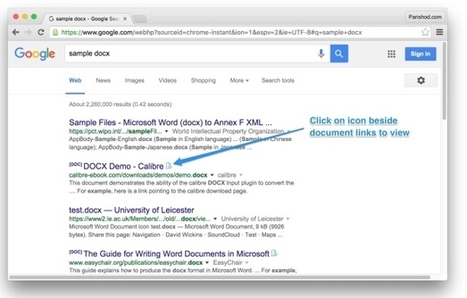

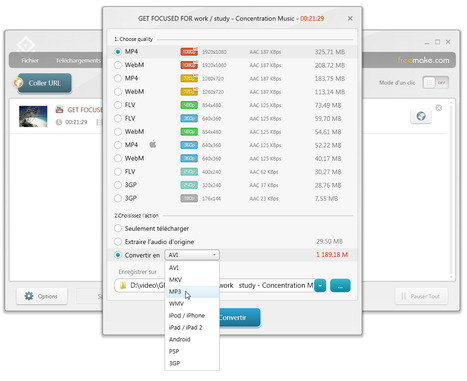








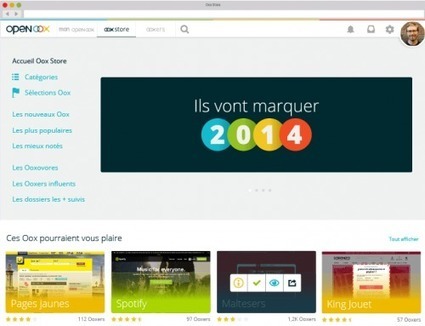


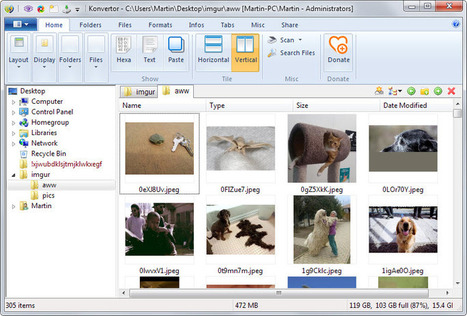
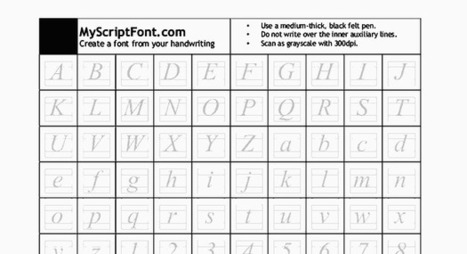
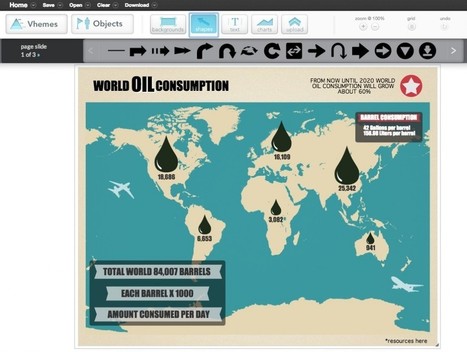



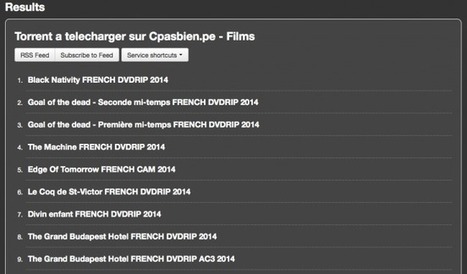
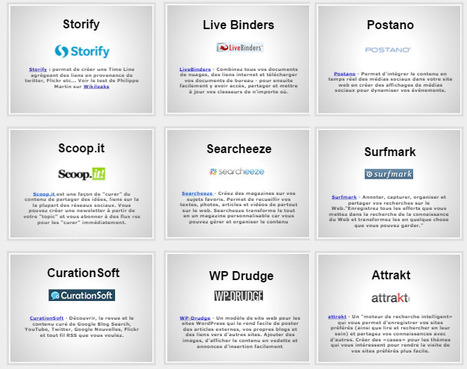









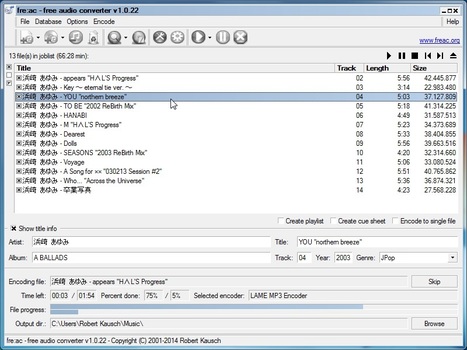

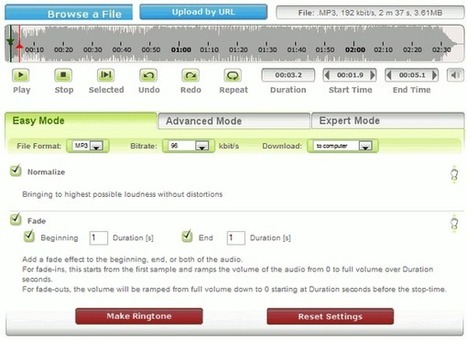
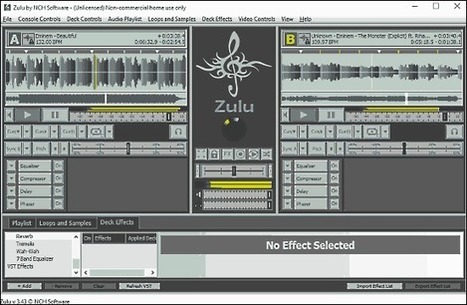

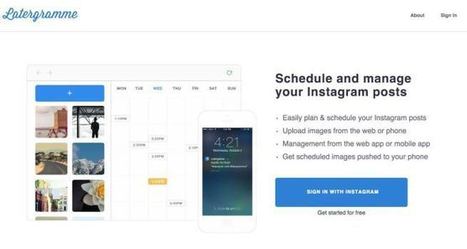

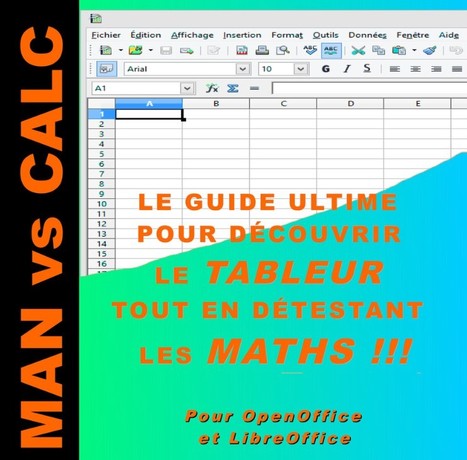







Audacity un indispensable
Audacity est un éditeur audio puissant entièrement gratuit qui a su évoluer dans le bon sens au cours du temps. Ses applications sont multiples et son interface se maîtrise rapidement.
Le logiciel permet de prendre en charge les formats de fichiers suivants : WAV, AIFF et MP3. Il permet de couper les fichiers audio, de supprimer ou d'ajouter des silences, appliquer des fading in/out à vos fichiers audio et traiter séparément les canaux gauche/droite. Le programme offre un nombre illimité d'annulation (undo).
Le programme vous offre aussi la possibilité de convertir vos disques et vos vieilles cassettes sur support numérique. Vous pouvez appliquer des filtres aux sons : écho, flange, distorsion, réverbération, pitch bend/shift et bien plus encore. Un analyseur de contraste audio optimise le contrôle de la qualité de vos fichiers audio. L'éditeur intégré vous offre la possibilité de monter vos propres arrangements à partir de plusieurs séquences audio et vos projets pourront être exportés aux formats OGG, WAV et MP3.