Konvertor is a free file manager for the Windows operating system that ships with an impressive set of features and support for file types that works alongside Windows Explorer without interfering with the default file manager in any way.
1. A file manager
The program displays data in two panels in its interface. On the left the drive and folder structure, on the right the contents of the selected folder. Tabs are supported which means that it is possible to keep multiple folders open at the same time in the program.
What makes the program special is that it offers viewers for more than 4200 different file types. That's not only useful for media files such as images, audio or video files, but also for office documents, archives or plain text documents.
Previews are displayed right away in the interface once you select a folder. Images are displayed as thumbnails for instance while the first line of plain text documents such as php files or text files are displayed as well.
A double-click opens the selected file in the program's file viewer which makes it an universal file viewer and opener for all of its 4276 formats that it supports.
Media opens in a viewer or player, documents in a text viewer and archives in a program that displays their contents.
Since Konvertor supports all these file types, there is little chance that you will run into issues viewing or playing files on your system.
2. A file converter
The name Konvertor hints at another program feature: file conversions. Simply select one or multiple files and hit the convert button afterwards.
This displays a basic file conversion dialog which you use to pick the target folder and target format from a menu of supported formats.
Conversion options are surprisingly basic on the other hand. If you select images for instance, you don't get any options to change the quality of an image, resize it or modify it in other ways.
What is handy however is that different file types can be converted in one go. Select archives, images and video files and you get conversion options for each type in the same interface.
3. Verdict
Konvertor's massive support for different file types is the program's greatest strength. If you want a file viewer that can read, display and play most files that you ever come across you may want to take it for a test ride as it does that.
Since it plays most media files, it might replace media players as well on systems but only if you want playback and nothing more than that.
The same is true for other features such as conversions that it offers. If basic is what you need, you cannot go wrong here.
Konvertor has its shortcomings, the interface being one of them as it could be better organized especially since some of the ribbon tabs display only options and not features that you would access regularly.
Download Konvertor 5.03 Build 2 for Windows



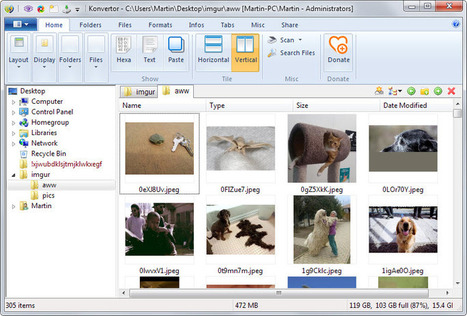


 Your new post is loading...
Your new post is loading...
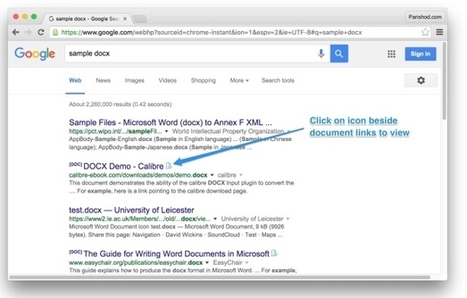

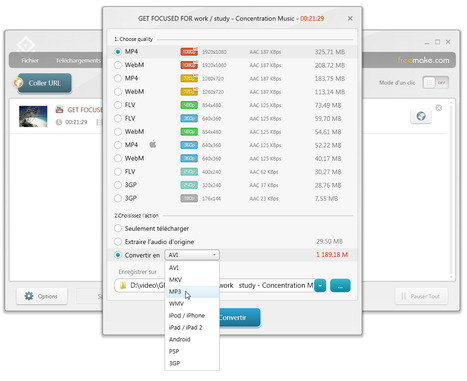








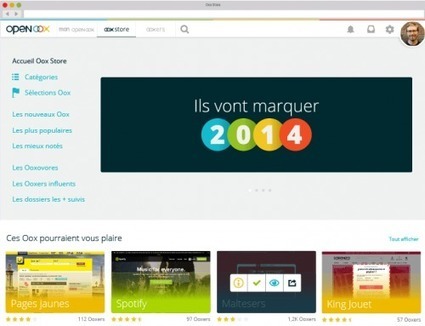


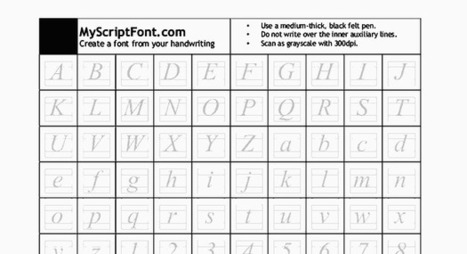
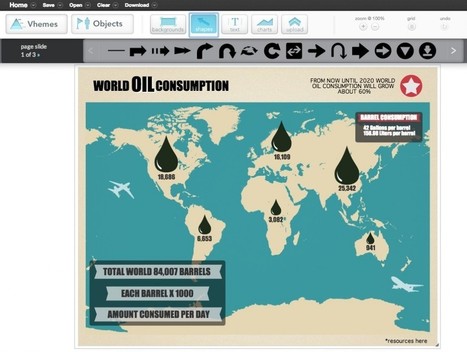



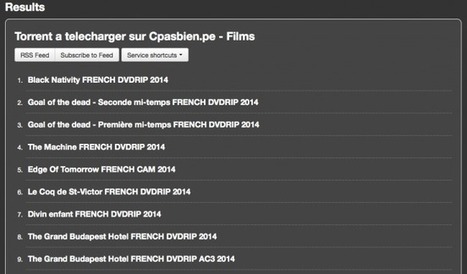
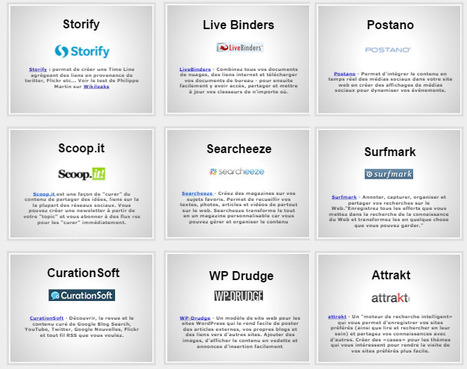









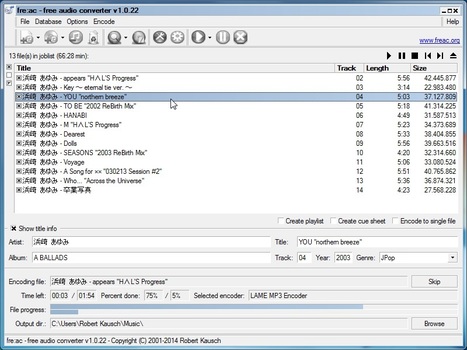

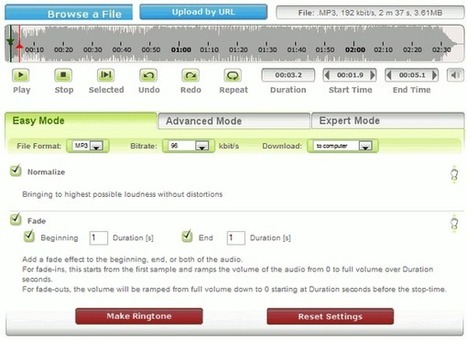
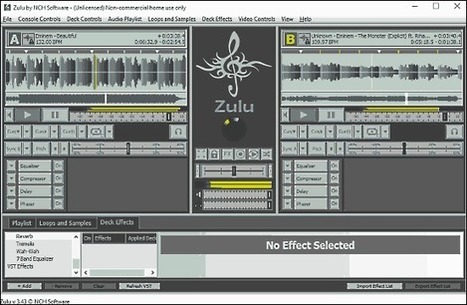

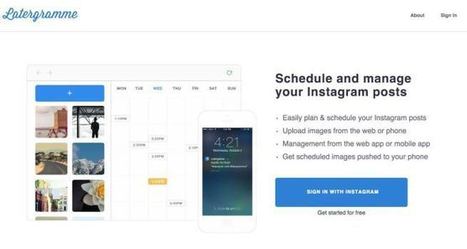

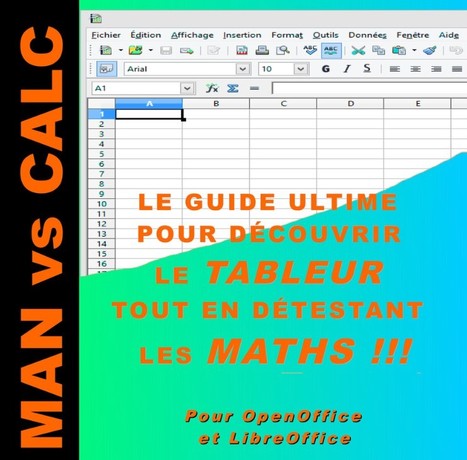







Konvertor est une visionneuse et un convertisseur gratuit de fichiers graphiques, audio, vidéo, textes et polices de caractère. Il lit et convertit plus de 4200 formats de fichiers différents.
Comment ça marche.net