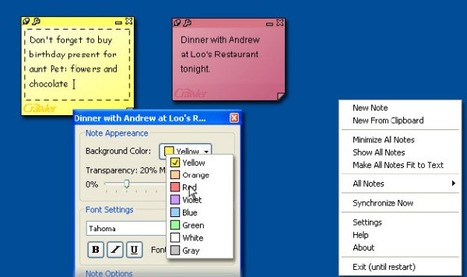
Would you like to stay organized? Then sticky notes softwareare the best choice for you. Sticky notes software can help you keep all your information neatly organized in one place. Normal paper post it notes will look a lot messy and cluttered with dozens of yellow paper sticky notes stuck all over. So here I present you with 3 different free digital post it notes that will help you accomplish this task easily in digital world.
1. Stickies (http://goo.gl/xmXci)
Stickies is a simple to use free sticky notes software that will help you keep your information as a computerized version of notes. They come in yellow rectangular windows where you can put text and they are being stored as an ‘ini’ file. Download and install Stickies and a yellow sticky pad gets added to your quick launch bar. Double click this whenever when you need to load a new digital sticky note or right click it for other configuration options.
Stickies est disponible en français (patch à télécharger sur le site de l'éditeur) et fonctionne sous Windows XP, Vista et Seven.
2. Crawler Notes (http://goo.gl/4wtt8)
Yet another convenient quick and simple digital post it notes. Create your messages and stick them onto your desktop. You can hide or show digital post it with a single mouse click.
The toolbar that comes with Crawler Notes helps you change the default settings of your notes color, texture etc. Though Crawler Notes lacks the extra features such as alarm system to set reminders, the simplicity of this free sticky software really makes up for this
3. Efficient Sticky Notes (http://goo.gl/sELT4)
Efficient Sticky Notes is another sticky notes freeware to help you organize your information. You can manage your desktop post it notes by group, or set priority over them, add attachments to it etc. with Efficient Sticky Notes. Various background colors and gradient effects are possible with this post it notes software. Also you can set your note as ‘semi-transparent’ if you don’t want the desktop to be fully covered with your note.
Via
I Love Free Software : http://goo.gl/RTZ72
Freewares & Tutos : http://goo.gl/iefVc



 Your new post is loading...
Your new post is loading...







