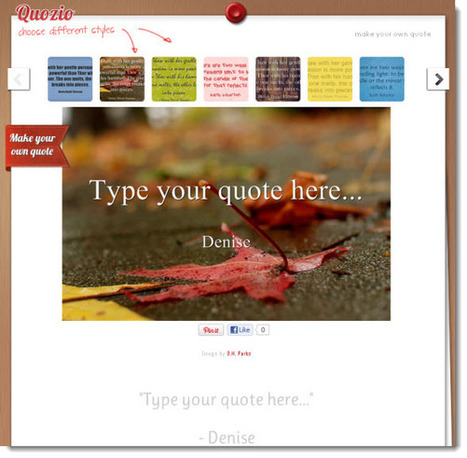If you hang out on Facebook and Pinterest, you no doubt know that quote graphics are hugely popular. People love to share quotes and they are a powerful way to share your thoughts, beliefs, moods, and excerpts from your programs and content. The images that seem to grab the most attention are those quotes layered on a gorgeous image.
I’ve found and use four online apps that make creating quote graphics as easy as “copy, paste and click.”
1. Pinwords (http://goo.gl/zH49c)
Upload your own image or use one of the backgrounds provided by Pinwords. Choose your text style, type your text and click the Pin It button. If you want to save the image and use upload it to Facebook or use it on your blog, right click on the image and save it to your computer.
2. Pinstamatic (http://goo.gl/ZWR33)
I use this site a lot. You can create images from websites, create quotes, sticky note reminders, a Twitter profile image, a date on a calendar, or upload your own image. I use it to create all these types of images. For quotes, you have six styles and fonts from which to choose. Again, to use it on your blog or Facebook, don’t forget to save it to your computer.
3. Quozio (http://goo.gl/WQxhh)
I recently discovered this quote graphic site. Again, it can’t get easier than this: type or paste your quote text, add the name of who said it and then choose the image or background you want for the quote. Pin and save to your computer. Quozio has a bit better selection of images than some of the other freebie sites.
4. Picmark (http://goo.gl/bSNTD)
This site is great for branding, watermarking or adding a caption to your own images. Upload your image, choose the frame style you like (color and font), add your text, pin it, and save.
All of these quote graphic sites can be used to boost your visibility on Facebook and Pinterest. Not only can you create interesting quotes, you can use the sites to create images that promote your webinars, programs, books, and events. You’re only limited by your imagination. [I've linked to some of the ways I've used quote graphics throughout the post.]



 Your new post is loading...
Your new post is loading...