Cloning your hard drive from one drive to another drive is a great way to avoid catastrophic failure when you sense your HDD is about to go out. There are many disk cloning programs out there that can get the job done for you. I’ll touch on two free hard drive cloning apps and a commercial app that should meet your needs.
Clonezilla (http://goo.gl/S9z1X)
The first program is Clonezilla. This open source drive cloning solution is directly comparable to Norton Ghost and carries a lot of its features. If you’re using an NTFS or FAT file system, it should work just fine. This program works through what’s called a live CD, meaning you’ll need to let it burn its image on a CD and boot from the CD in order to initiate the cloning process. Once you’re in, it’s important to follow the instructions carefully to either create a restore image of the existing drive or directly clone your hard drive. The drive cloning process only works when the new drive / partition is of equal or greater size, so don’t expect to clone an 80GB hard drive with 40GB of data to a 60GB drive.
Miray HDClone 4 (http://goo.gl/89ok2)
Next up is HDClone 4 Free Edition, a commercial product with a free version available for use by a home user on a single system. HDClone 4 is a very popular hard drive cloning solution. Though it doesn’t carry as many features as its commercial cousin, HDClone 4 Free Edition should be enough to migrate a direct copy over from one drive to another. Reviews indicate that the free version is a bit slow, so expect to leave it overnight if you have a lot of data to cover.
NovaBACKUP (http://goo.gl/wjWnu)
If you’re willing to put some investment ($45 US) in to a comprehensive backup solution, NovaBACKUP is a strong contender in the hard drive cloning space.
NovaBACKUP has a strong feature set including a simple and advanced view, virus scanning options, the ability to back up to networked and cloud locations, live backups of files being used presently, and both incremental and differential backup options.
Overall, if you’re just looking to do a one-time migration, the free solutions presented here should be a great place to start. Should you be looking for a long-term option that will keep your data safe should an unforeseeable failure occur in the future, it might be wise to go with a commercial product.



 Your new post is loading...
Your new post is loading...

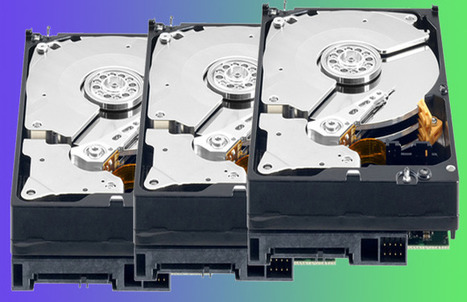







Digital Trends : There are a handful of good cloning programs out there for various flavors of Windows, but our favorite – simply for its extremely straightforward interface – is Macrium Reflect.
Download/install Macrium Reflect : http://goo.gl/K9OVy