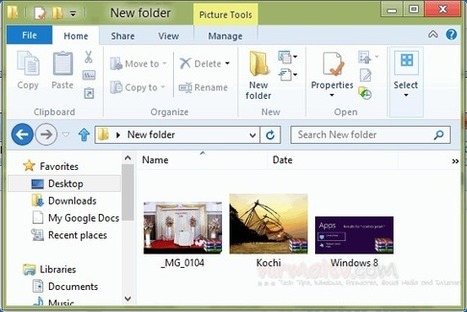When you add image files into a zip or RAR archive, there is no thumbnail preview of this file in Windows Explorer. The Explorer cannot show the thumbnail preview for file types like ZIP, CBZ, CBR and RAR. So if you want to know the files inside these archives, you need to open it and then open the image file. CBX Shell is a freeware Windows Explorer enhancement app which enables thumbnail preview for ZIP, CBZ, CBR and RAR image archives.
You can set the thumbnail image to be shown for which all file types from the settings. Once enabled, Windows Explorer will display a thumbnail image of the first photo in the archive instead of the generic archive icon. You can see the below screenshot, all the three files are RAR archives with images and you can see that Windows Explorer shows the thumbnail for the first image.
You can choose to enable CBX Shell for the following file extensions: .ZIP, .RAR, .CBZ, .CBR.
Download CBX Shell : http://goo.gl/K8BGX
Via Frédéric DEBAILLEUL



 Your new post is loading...
Your new post is loading...