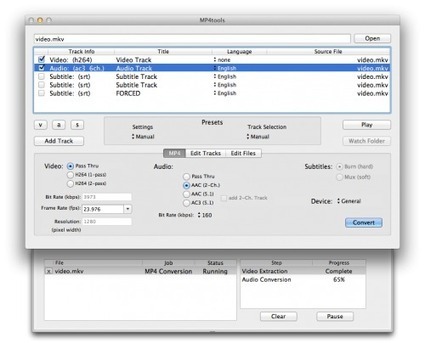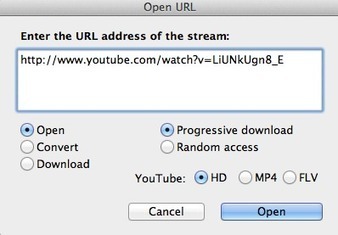"Have you ever tried to download a YouTube clip? If you Google “how to download YouTube videos” then you’re faced with an overwhelming number of links and options that often don’t work or look to be some type of scam.
Enter MPEG Streamclip (made in Italy by Stefano Cinque).
It’s very simple to do. First, find your YouTube clip of choice and copy the URL.
Then go under File: Open URL: - You’ll then get a dialog box where you can paste the YouTube URL:
Open will open the YouTube clip in the MPEG Streamclip window where you can then do just about anything with the clip...
Download is my favorite option and it will do just that: download the YouTube clip to your hard drive in the format you want...
Fast and easy. If you notice there’s even a radio button for HD. Leave that checked and you’ll get an HD version of the clip if it is available."
Uncovered by PlanetMitch
Full tutorial with screenshots: http://provideocoalition.com/index.php/ssimmons/story/did_you_know_mpeg_streamclip_could_convert_you_tube_videos/
Download MPEG Streamclip (Mac and Win) here: http://www.squared5.com/
(Curated by Robin Good)



 Your new post is loading...
Your new post is loading...